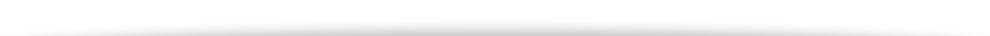A Template is a style guide for documents. Templates enable all Policies, Processes, and Procedures to be consistent in format and appearance. This consistency is an enormous benefit for the users. They do not have to use documents that are difficult to read, because of the format, or adapt to different formats for different Policies, Processes, and Procedures. In essence, the Template is the rule that is set for formatting a document. The Documentation developer is able to concentrate on creating the content for the document and not on formatting the document.
A Template has built-in functionality, which can include predetermined styles, formatting, boilerplate text, auto text entries, macros, custom toolbars, and shortcut keystrokes embedded in the Template.
Template design
A Template defines the look and feel of a document. Every document has a Template associated to it. The following are the basic Template components:
Page layout
The page layout defines the page margins, paper size, and page orientation. It is the basic definition of the page.
Styles
Styles are the foundation of a Template. A style is the formatting and attributes for a paragraph or a character. A style is attached to a Template and also to the document; most authors are familiar with the ‘normal’ paragraph style. Predefined styles have built-in formatting: however, the built-in formatting can be customized. To ensure consistent formatting between documents that use different Templates, styles with the same name must have the same format attributes. The following are the basic formatting options for a style:
- Defines font style, size, and color.
- Defines the indentation. Do not use the tab character to indent; always define the amount of indentation for the paragraph. It is difficult to maintain a document when tab characters are used for indentations.
- Defines the space above and below the paragraph? The paragraph character should never be used for spacing. Define the spacing for a paragraph by defining the space above and the space below the paragraph.
Macros
Macros can be created for a specific Template. Repetitive actions or key strokes are easily accomplished with a macro, saving time and aiding consistency.
Repetitive content
Policies, Processes, and Procedures may have repeating content in the headers, footers, headings, titles, and properties. In addition, instructions that assist the author with creating their document can also be included.
Toolbars
Toolbars can be customized for a Template to display those functions that are routinely used and removing those functions that are not used. Tool bars can be an important aid to the author’s productivity.
Graphic software
Graphic software – for example, Visio®, SnagIt® – should have standard and consistent Templates. Graphics require consistency in color, line width, line style, fonts, and text size. The look and feel of the graphics should be consistent with the actual documents.